ググっても、役に立ちそうなサイトが殆ど見つからなかったので、とりあえず、
いろいろ試して見ようと思う。
まず、DBの作成とユーザーの作成。
mysql> CREATE DATABASE `depot` DEFAULT CHARACTER SET utf8 COLLATE utf8_general_ci;
Query OK, 1 row affected (0.49 sec)
mysql> GRANT ALL PRIVILEGES ON `depot` . * TO 'depot'@'localhost' WITH GRANT OPTION;
Query OK, 0 rows affected (0.31 sec)
mysql> set password for depot@localhost=password('depot');
Query OK, 0 rows affected (0.13 sec)
mysql> FLUSH PRIVILEGES;
次に、config/database.ymlを編集する。
development: adapter: mysql2
encoding: utf8
database: depot
pool: 5 username: depot
password:depot
socket: /tmp/mysql-1.sock
モデルクラスを作成する。
[taka@centos6 depot]$ rails generate scaffold Product title:string description:text image_url:string price:decimal
なんかエラーがでて怒られたので
[root@centos6 ~]# gem install activerecord-mysql2-adapter
Gemfileの
gem 'sqlite3' を gem 'mysql2' に書き換えて、もう一回
[taka@centos6 depot]$ rails generate scaffold Product title:string description:text image_url:string price:decimal
今度は上手くいった。
次はマイグレーション。
[taka@centos6 depot] $rake db:migrate
テーブルを確認してみよう。
mysql> show create table products;
+----------+------------------------------------------------------------------------------------------------------------------------------------------------------------------------------------------------------------------------------------------------------------------------------------------------------------------------------------------+
| Table | Create Table |
+----------+------------------------------------------------------------------------------------------------------------------------------------------------------------------------------------------------------------------------------------------------------------------------------------------------------------------------------------------+
| products | CREATE TABLE `products` (
`id` int(11) NOT NULL AUTO_INCREMENT,
`title` varchar(255) DEFAULT NULL,
`description` text,
`image_url` varchar(255) DEFAULT NULL,
`price` decimal(8,2) DEFAULT NULL,
`created_at` datetime NOT NULL,
`updated_at` datetime NOT NULL,
PRIMARY KEY (`id`)
) ENGINE=InnoDB DEFAULT CHARSET=utf8 |
+----------+------------------------------------------------------------------------------------------------------------------------------------------------------------------------------------------------------------------------------------------------------------------------------------------------------------------------------------------+
1 row in set (0.00 sec)
おー テーブルが出来てる。
次はレコードのインサートができるか試して見よう。
http://sabakan.org:3000/products/
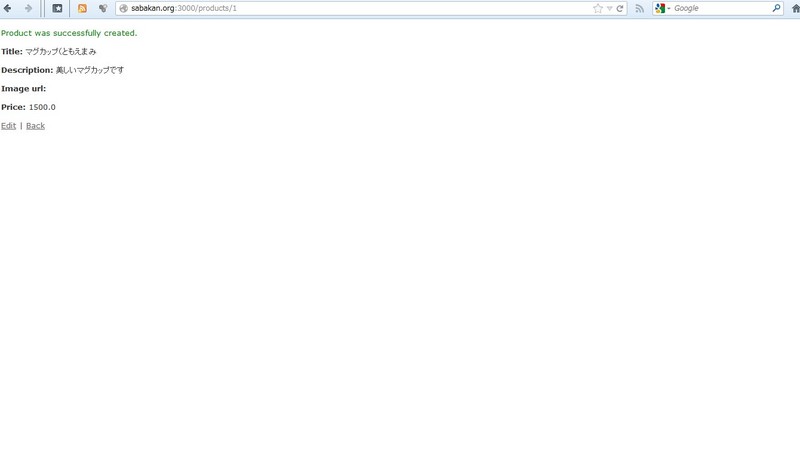
レコードのインサートも問題ないようだ。
mysql> select * from products;
+----+-----------------------------------+--------------------------------+-----------+---------+---------------------+---------------------+
| id | title | description | image_url | price | created_at | updated_at |
+----+-----------------------------------+--------------------------------+-----------+---------+---------------------+---------------------+
| 1 | マグカップ(ともえまみ | 美しいマグカップです | | 1500.00 | 2012-10-07 07:00:17 | 2012-10-07 07:00:17 |
+----+-----------------------------------+--------------------------------+-----------+---------+---------------------+---------------------+
1 row in set (0.00 sec)
app/controllers/products_controller.rbを覗いてみよう。
class ProductsController < ApplicationController
# GET /products
# GET /products.json
def index
@products = Product.all
respond_to do |format|
format.html # index.html.erb
format.json { render json: @products }
end
end
# GET /products/1
# GET /products/1.json
def show
@product = Product.find(params[:id])
respond_to do |format|
format.html # show.html.erb
format.json { render json: @product }
end
end
# GET /products/new
# GET /products/new.json
def new
@product = Product.new
respond_to do |format|
format.html # new.html.erb
format.json { render json: @product }
end
end
# GET /products/1/edit
def edit
@product = Product.find(params[:id])
end
# POST /products
:
ふーん。
へぇー。 なるほど。
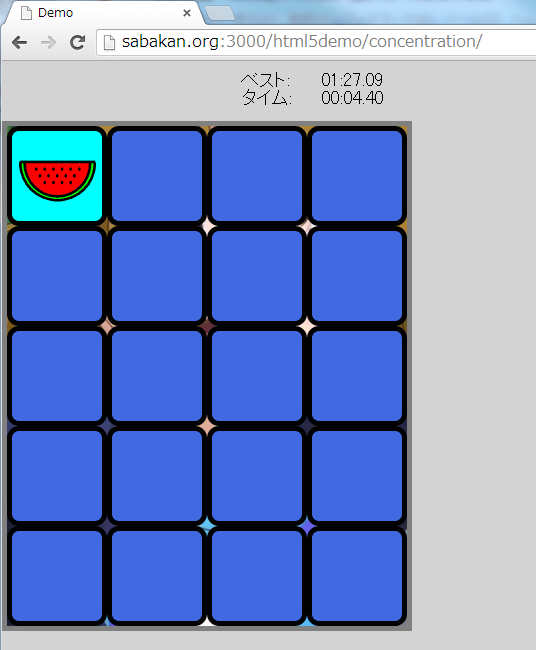
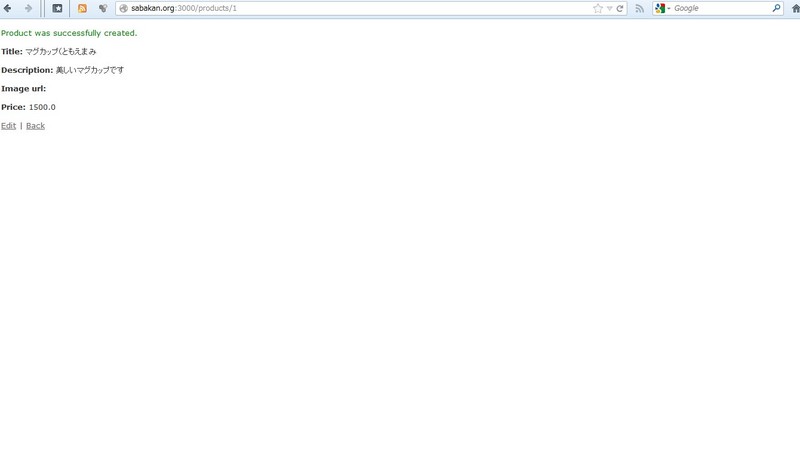
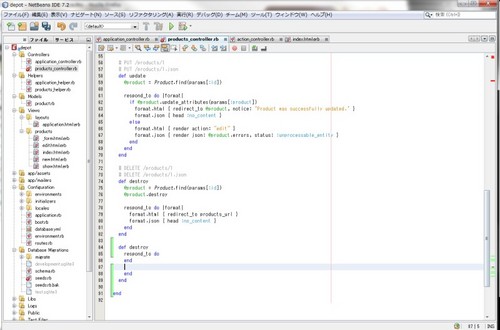
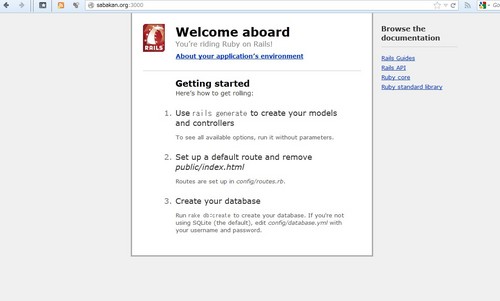
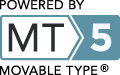
最近のコメント